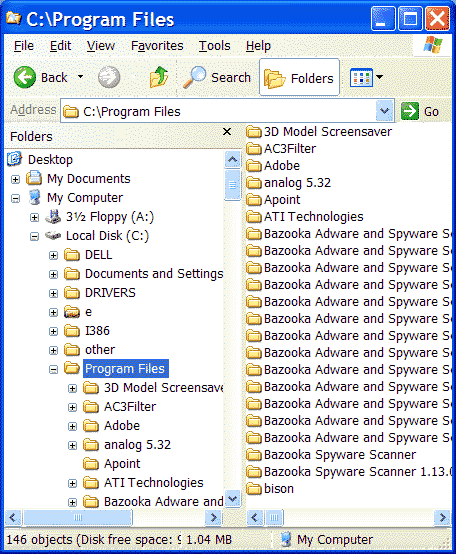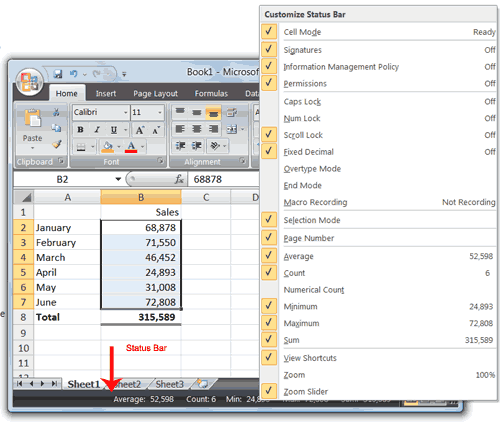Tuesday, October 26, 2010
Lab 3 Word Art
To make a Word Art out of the text you have to first make sure that your text is copied (Ctrl a then Ctrl c)go to the Insert tab and go to Word Art. Press Word Art and chose which Word Art you want. After you find the Word Art a Format tab should appear on the ribbon. Then you can chose the spacing between the letters if you want you can do that by going to the text box and pressing spacing. Then you have the option of choosing the Shape fill and the Shape outline. After this you can choose the shadow effects by going to the shadow effects box and clicking shadow effects. And finally you also have the option of making 3-D effects, by going to the 3-D effects box.
Monday, October 25, 2010
Alignment
 There are four different kinds of alignments. One if flush left alignment which is when the text is lined up along the left margin. Flush right alignment is when the text is lined up alonf the right margin. Centered alignment means the text is aligned around a midpoint, and justified alignment is when the text lines up along both margins.
There are four different kinds of alignments. One if flush left alignment which is when the text is lined up along the left margin. Flush right alignment is when the text is lined up alonf the right margin. Centered alignment means the text is aligned around a midpoint, and justified alignment is when the text lines up along both margins.ActiveX controls
An activeX control is a program object that can be re-used by many applications programs within a computer or among computers in a network.
Microsoft Word Lab 2 Common skills
1. To change between active windows you can press the Alt key and the Tab key at the same time.
2. After writing the text you press Ctrl s to select, then Ctrl c to copy , and Ctrl v to paste. Press Ctrl v three times, and you should have four lines. The next thing you do is change the font size by selecting the text and going to Font in the ribbon and selecting Albertus MT, and also you have to change the font size from 11 to 20. After that you make bullets by going to the bullets and selecting Numbering. Then you have to change the line spacing from 1.0 to 3.0 by going to paragraph and pressing line spacing.
3.To make columns you go to page layout and press columns change the columns from 1 to 3. Then go to View and go to Show/Hide and click on ruler.
2. After writing the text you press Ctrl s to select, then Ctrl c to copy , and Ctrl v to paste. Press Ctrl v three times, and you should have four lines. The next thing you do is change the font size by selecting the text and going to Font in the ribbon and selecting Albertus MT, and also you have to change the font size from 11 to 20. After that you make bullets by going to the bullets and selecting Numbering. Then you have to change the line spacing from 1.0 to 3.0 by going to paragraph and pressing line spacing.
3.To make columns you go to page layout and press columns change the columns from 1 to 3. Then go to View and go to Show/Hide and click on ruler.
Thursday, October 14, 2010
Subscribe to:
Comments (Atom)